CORS
1.同源策略
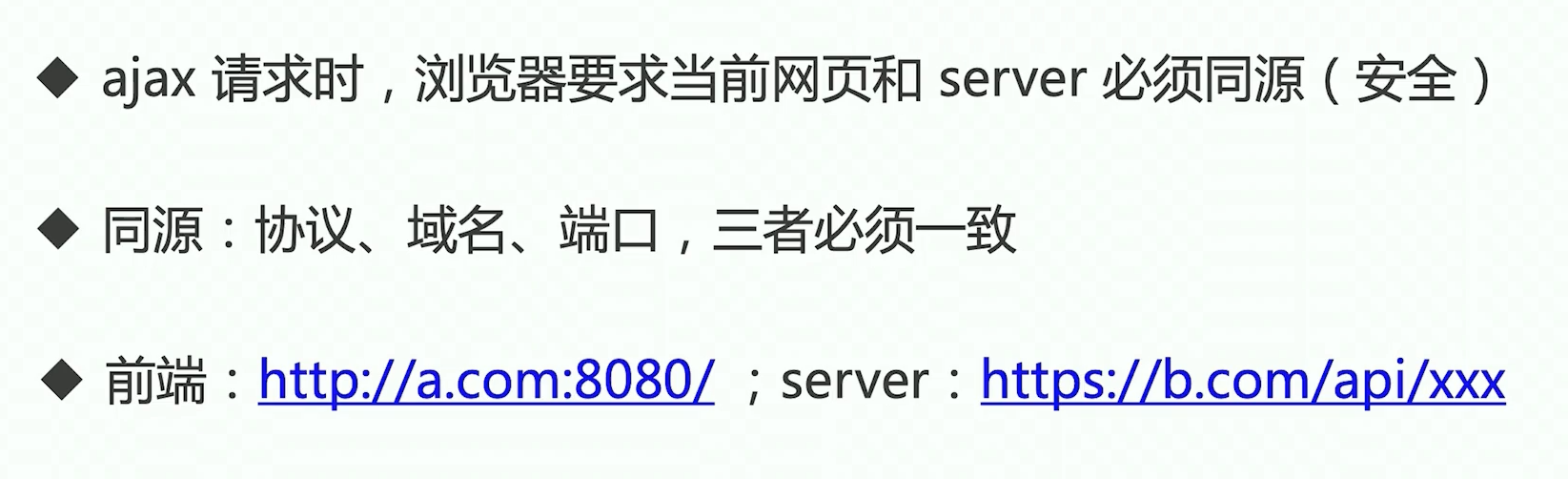
2.加载 图片 css js 是无视同源策略的
例如:cdn 加速,
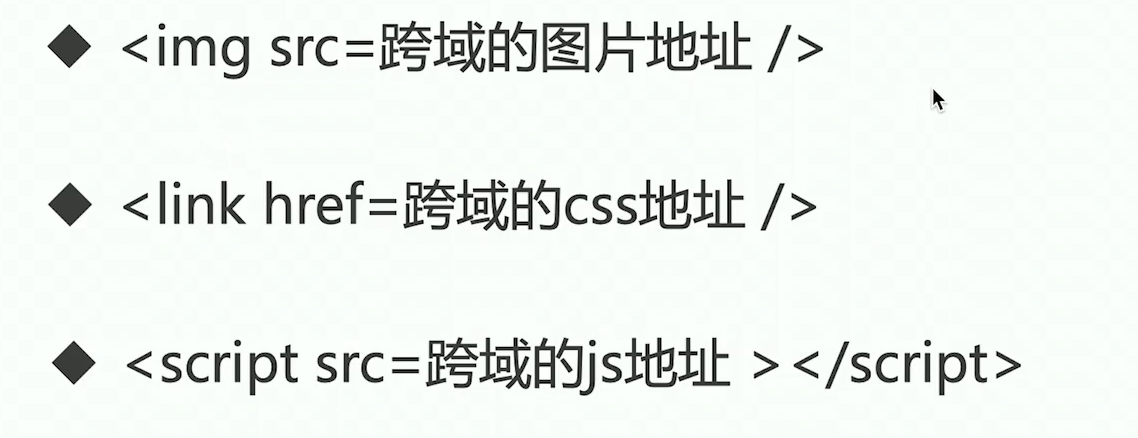
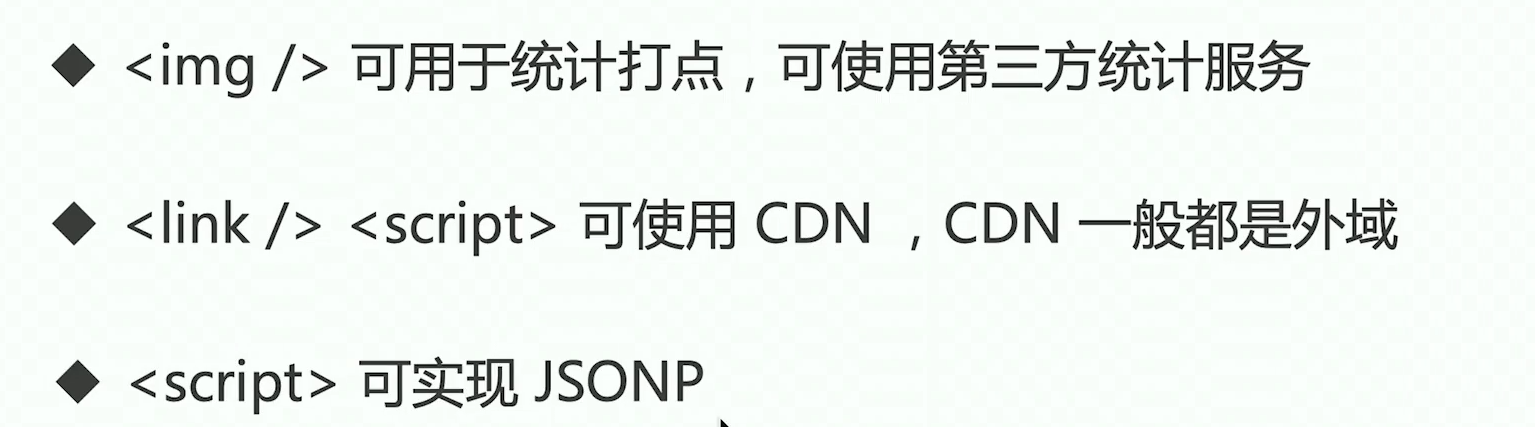
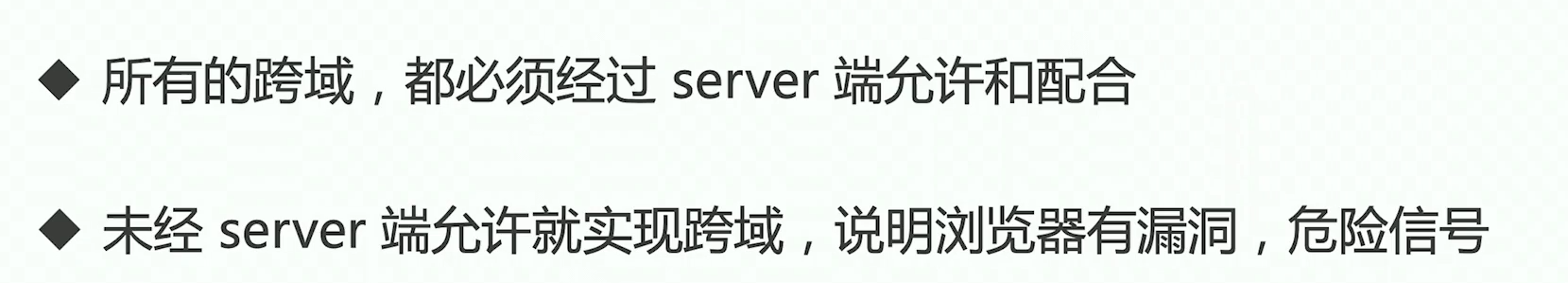
3.JSONP 解决跨域
<script>标签是可以绕过跨域限制的- 服务器是可以任意动态拼接数据返回的
<script>就可以获取跨域的数据,只要服务端愿意返回
简单来说 就是服务器端知道你要调用的哪个方法名,在返回 js 文件的时候 执行含有参数的该方法。
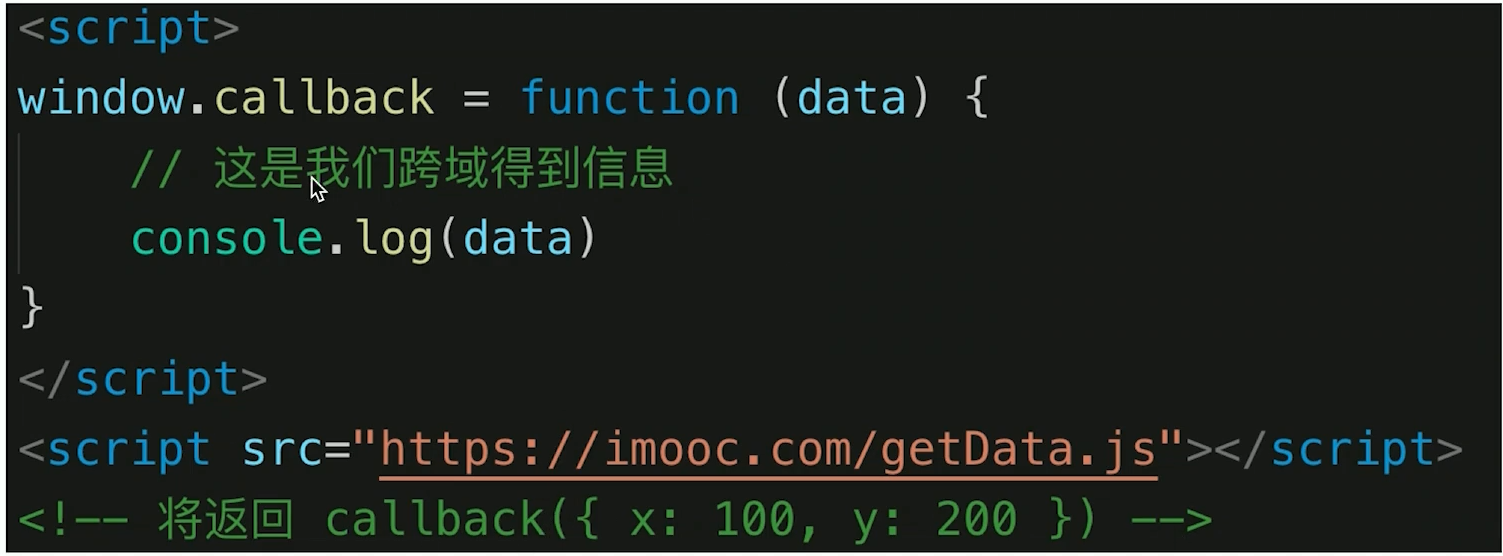
代码演示:
原理就是 一个 JS 文件声明方法和参数,另外一个 js 文件通过 src 可以使用跨域请求,取执行这个方法,而服务端将需要的参数已经拼接到这个方法里了。
//JSONP.js
window.callback = function (data) {
console.log("JSONP", data);
};
//getData.js
callback({ x: 100, y: 100 });
//index.html
<script src="./JSONP.js"></script>
<script src="https://xxx.com/demo/getData.js"></script>
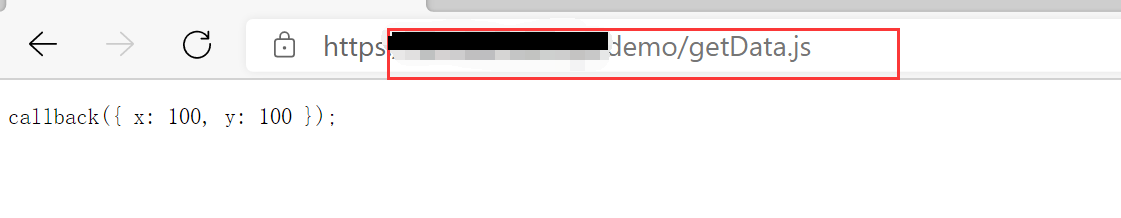
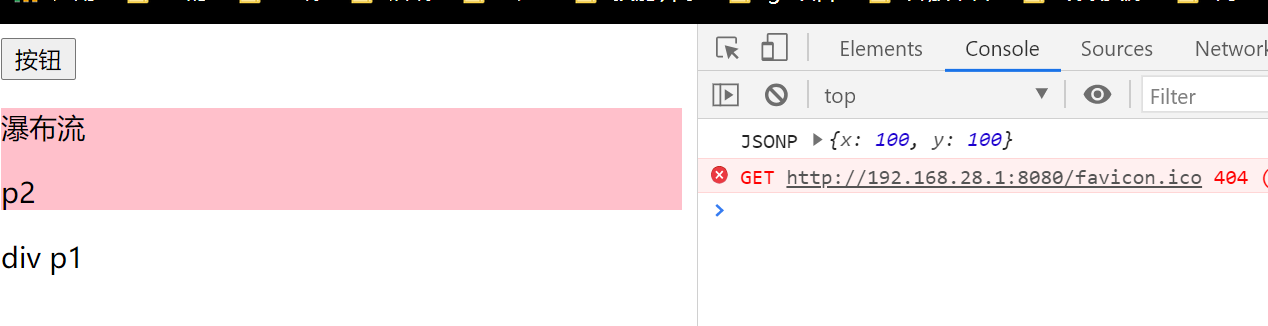
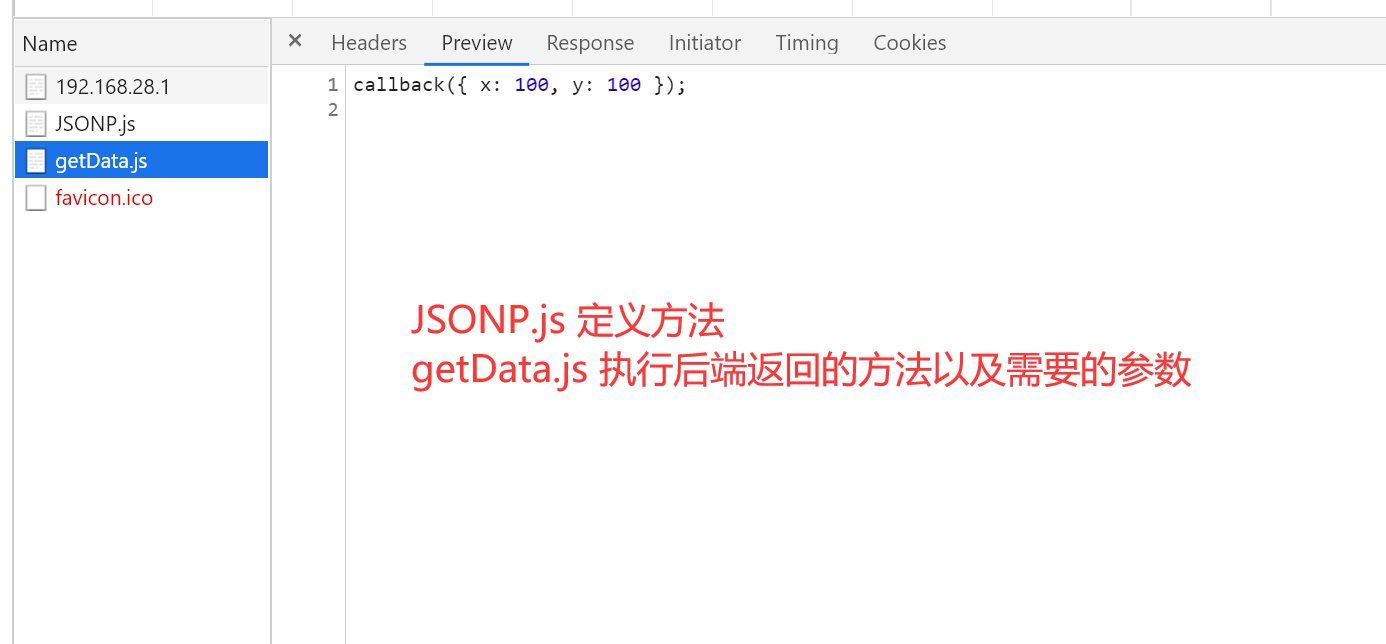
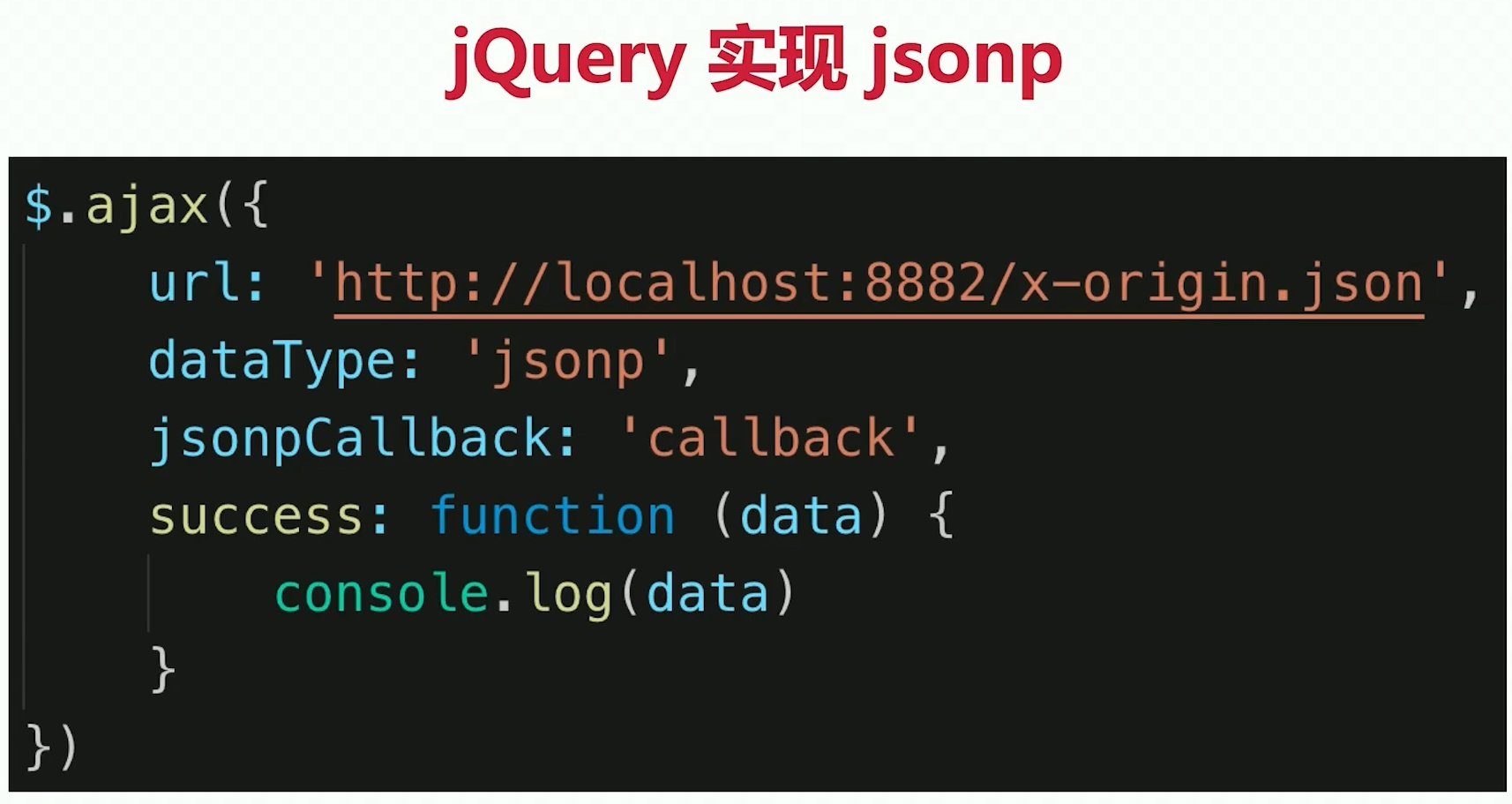
4.CORS-服务器端设置允许跨域
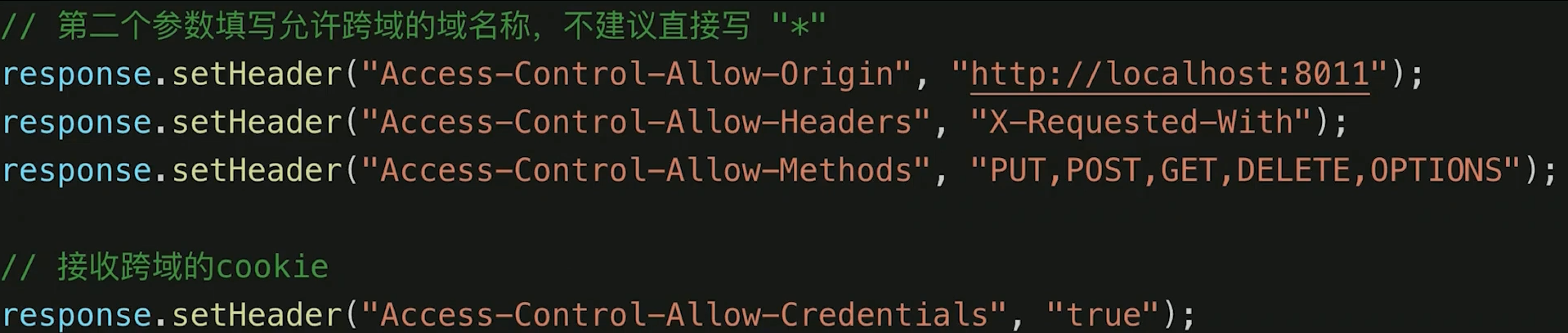
5.问题答疑
1.手写一个简单的 promise
function ajax(method, url, params = null) {
const p = new Promise((resolve, reject) => {
const xhr = new XMLHttpRequest();
xhr.open(method, url, true);
// 回调的名字 全是小写 监控 状态改变时候执行
xhr.onreadystatechange = function () {
// 请求结束了
if (xhr.readyState === 4) {
// 判断状态码是不是 2 开头的
if (String(xhr.status).startsWith("2")) {
resolve(xhr.responseText);
} else {
reject(new Error("status faild"));
}
}
};
xhr.send(params);
});
return p;
}
ajax("GET", "http://localhost:3000/comments")
.then((res) => {
console.log("查询", res);
return ajax("POST", "http://localhost:3000/comments", { body: "555" });
})
.then((res) => {
console.log("增加的结果", res);
return ajax("GET", "http://localhost:3000/comments");
})
.then((res) => {
console.log("再次查询", res);
});
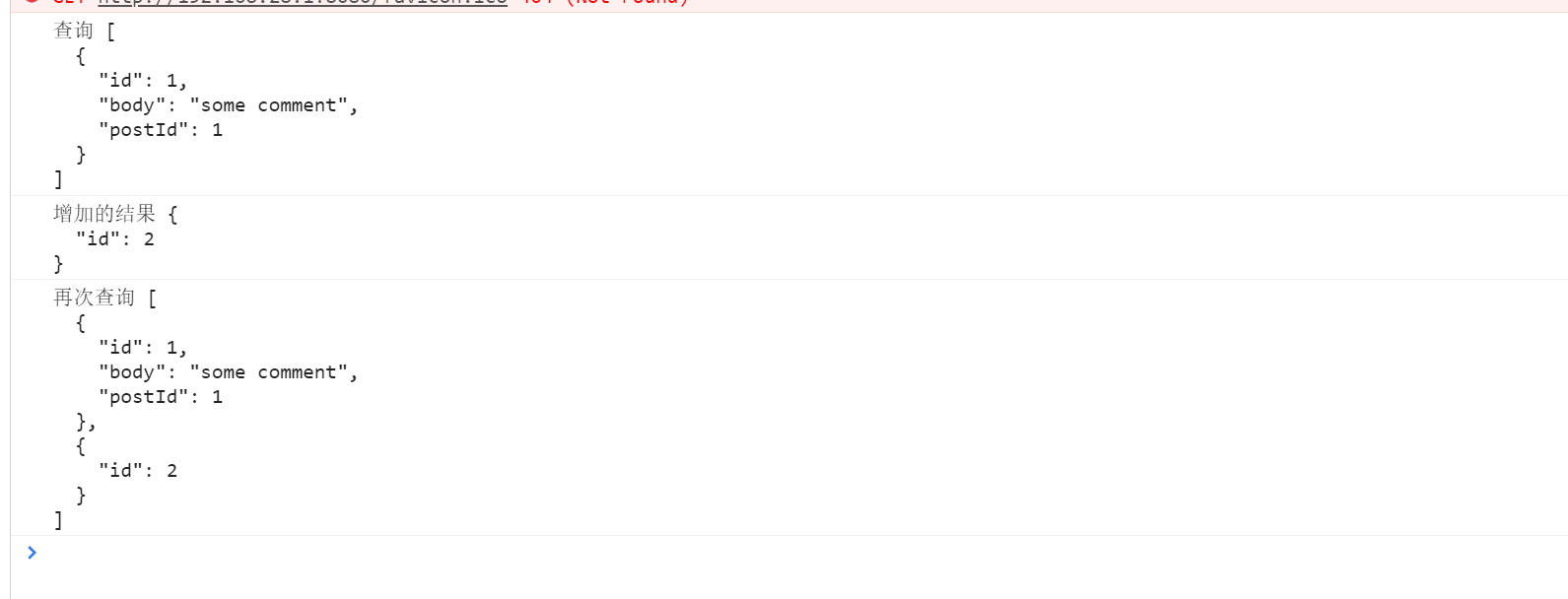
2.跨域的实现方式
- jsonp
- cors【服务端】